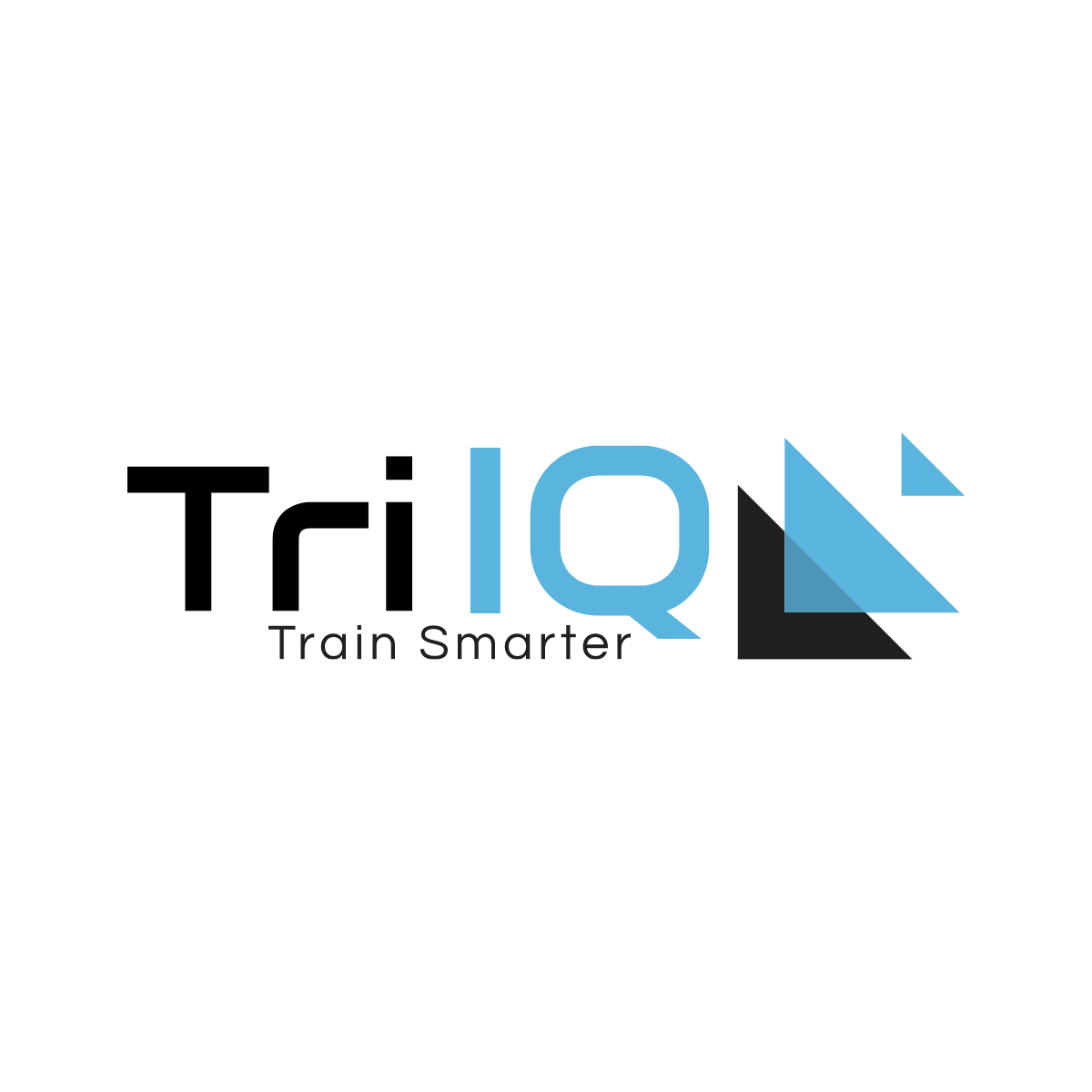Welcome to the Tri IQ Indoor Training Session Setup Guide. We look forward to a challenging and fun filled indoor riding season! All cycling sessions are designed and led by USA Triathlon Certified Coaches with a focus on building a solid, fundamental cycling base to supercharge your springtime racing season.

Coach Pete
Coach Kendra
Minimum Requirements
➢ Discord App and Account (Free)
➢ Bicycle on your Indoor Trainer (any type)
➢ Fun Attitude
Voice & Video
Instructor-led Voice and Video Chat are hosted on the Tri IQ Discord Server.

Discord Download

Tri IQ Discord Server
Feel free to join from your personal computer, tablet, or phone. Video and microphone are optional but welcomed.
Bike Trainer Setup
These sessions will require a trainer prepared for an unstructured riding mode. Fluid and other non-connected trainers are already prepared for these sessions. Connected smart trainers will need to be placed into a compatible mode. We have included instructions for some of the common smart trainers. We suggest you test this riding mode prior to joining the first group session and let your coach know if you have any questions. There will not be time during the coached session to troubleshoot.
Garmin
https://support.garmin.com/en-US/?faq=QNQf5vigDL5aq4Gpz4eDi8
Perform a Manual Workout Using Slope on the Tacx Training App
Slope workouts are simple workout options that allow you to set a specific grade % of a climb where the trainer matches the set resistance. This number can be adjusted manually at any time during the workout using + / – buttons within the workout dashboard.
1. Open the Tacx Training app.
2. Pair your Tacx smart trainer under Settings > Device Manager.
3. Return to the Dashboard on the app.
4. Select Slope to choose a specific Grade % of a climb to use.
▪ We recommend using a 0% Slope (or Grade) to start.
5. Increase or decrease the values by using the – or + buttons.
6. Select Start Now to begin your workout.
7. You can adjust the setting during the workout by selecting the – or + again, as needed.
8. Once finished, select Stop and then Save to record the workout to your account.
Wahoo
Accessing the Smart Trainer Control Resistance Modes on your Wahoo Smart Trainer KICKR, CORE, SNAP, or BIKE:
1. Pair a Wahoo trainer the Wahoo Fitness App for iOS or Android
2. From the main screen of the Wahoo app, select Record tab in the bottom center.
3. On the Record screen, select the Profile button in the bottom left corner.
4. Select Indoor Cycling.
5. Select the LEVEL resistance mode from the tabs across the top of the screen.
▪ We recommend using a 0% Level (or Grade) to start.
▪ With Level mode you can modify the nominal grade in .5% increments.
Please let Coach Pete or Coach Kendra know if you have any questions!